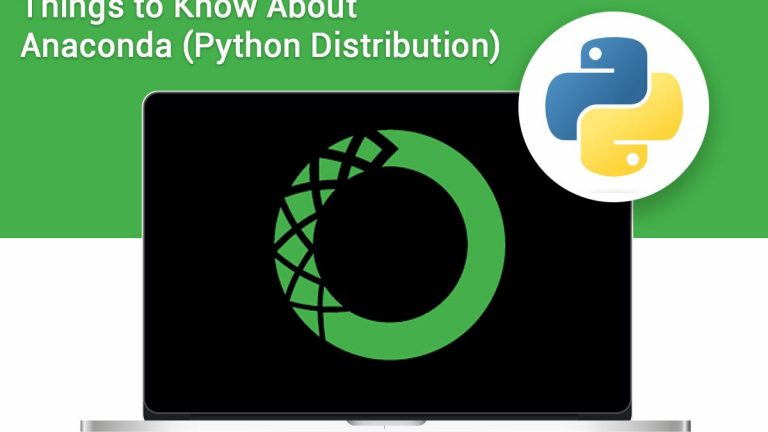Python is one of the most popular and versatile programming languages in the world. The language is extensively used in data science, machine learning, and other scientific applications. You can use the language on the front end, back end, and full stack of a web application. Although the standard Python library has a wide range of functionalities, there are times when you might need libraries and modules that aren’t part of the standard library. This is where Anaconda comes in.
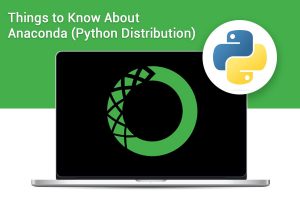
Beginners wanting to learn Python can start with Anaconda because it is a user-friendly platform. Anaconda is easy to install and get started. This guide explains the essential things you must know about Anaconda.
What is Anaconda?
Anaconda is an open-source distribution for Python and R programming languages, with package management and installation tools. It is a free platform that allows you to write and execute codes in the Python programming language and is a popular way to use and learn Python for data science, scientific computing, etc.
Anaconda is used by 30+ million people worldwide and is available for macOS, Windows, and Linux. The platform is liked by people because it simplifies package management and development. Moreover, it comes with a ton of packages or libraries that you can use for your projects.
How is Anaconda Different from Python?
| Anaconda is a Python distribution used for data science and machine learning. | Python is a high-level programming language used for a number of applications. |
| It comes with pre-installed packages | Doesn’t come with pre-installed packages |
| Provides consistent environments for projects | The environment differs according to the software installed on the device |
How to Install Anaconda?
- On macOS
Download the Anaconda installer and double-click the downloaded file. Start the installation by clicking Continue. On the Introduction, License, and Read Me screens, answer the prompts. You can install the software by choosing Install For Me Only or Install on a Specific Disk. Finally, click Install and let the process complete.
- On Windows
Download the installer, and once complete, launch the installer on your device. Click Next and choose “I Agree” after reading the licensing terms. The rest of the steps are the same as installing Anaconda on a Mac computer.
How to Remove Anaconda?
Anaconda brings a large number of packages to your Mac or Windows computer. Hence, it can occupy a significant amount of space. If you need to reclaim storage space, you can remove Anaconda completely from your device.
- On macOS
You can remove Anaconda completely Mac through Terminal. Before uninstalling, ensure there are no active processes associated with Anaconda running in the background. Then, open Terminal > type rm -rf ~/anaconda3 and press Enter to remove the entire Anaconda directory.
- On Windows
You can use the Anaconda-clean program to uninstall and remove all traces of the directories and configuration files. To use this program, ensure your Windows computer can run Conda. But if your computer is not compatible with Conda, you can uninstall Anaconda via Uninstall-Anaconda.exe.
Which are the Common Anaconda Tools?
When you install Anaconda, you can also install some other tools and packages that will be useful for your projects.
- Conda
Conda is an Anaconda package and environment manager that helps users update, install and remove packages from the command-line interface. Conda is used to write personalized packages and also maintain multiple versions in separate environments.
- Anaconda Distribution
This is an easy-to-install, free package manager, Python distribution, and environment manager with more than 720 open-source packages.
- Anaconda Navigator
This is a desktop graphical user interface allowing users to launch apps and efficiently manage Conda environments, packages, and challenges by utilizing command-line commands.
- Miniconda
Miniconda is Anaconda’s smaller version, which includes Python and Conda package manager.
- Jupyter Notebook
This is a web-based app allowing users to create and share documents containing equations, live code, narrative text, and visualizations.
What are the Advantages of Using Python?
- It is an open-source, free Python distribution that you can use without spending money.
- It is an industry staple in the data science sector. Every recruiter expects data scientists to have the skill of using Anaconda for Python.
- Anaconda has over 1500 R data science and Python packages. Hence, you will not face compatibility problems when collaborating with others.
- It provides a seamless environment where you can deploy projects without a fuss. In just a few clicks and commands, your project will be deployed.
- While using Anaconda, you can create visualizations with Holoviews, Bokeh, Datashader, and Matplotlib.
- Anaconda works with major Python libraries, including Pandas, Dask, Numba, and NumPy. Hence, you can quickly analyze data and not have to worry about scalability.
The Bottom Line
Anaconda is an excellent platform for beginners interested in learning Python. It is user-friendly and simple to install. Since it is an open-source platform, you can use it for free. So, install Anaconda and develop your skills.